2. O
3. E (as in sweet)
4. U
5. C, K, G, J, R, S, TH, Y, Z
6. D, L, N, T
7. W, Q
8. M, B, P
9. F, V
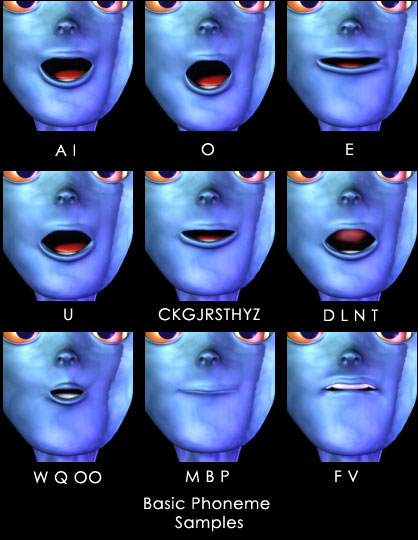
Traditional Method
Reference:
http://www.comet-cartoons.com/toons/3ddocs/lipsync/lipsync.html
First you will need to make the basic mouth positions for your character,
called phonemes. Here is an example:
1. A, I
2. O
3. E (as in sweet)
4. U
5. C, K, G, J, R, S, TH, Y, Z
6. D, L, N, T
7. W, Q
8. M, B, P
9. F, V
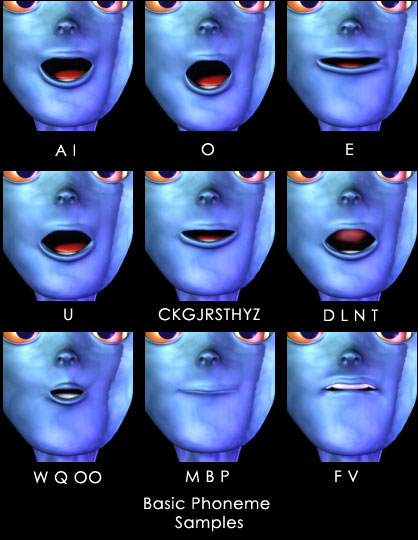
If you need more detail, you can also make mouth combinations for:
1. MBP (ex. Map, Bang, top)
2. CKG (ex. Carry, look )
3. CH SH J (ex. CHerry, SHout, Jump)
4. F V (ex. Fine, loVe)
5. A (ex. Apple, Ape)
6. I U (ex. Under, pIck)
7. O (ex. Oat, Over)
8. E (ex. swEEt, Eat)
9. N D T L (ex. Name, Dove, abouT,
faLL)
10. TH (ex. teeTH, THat)
11. S Z ( ex. Snow, Zoo)
12. R (ex. Roll, dooR)
13. W OO Q (WOOd, Quiet, fOOd)

You may also want to draw mouth positions for emotions. Here are a few examples:
1. Sorrow
2. Anger
3. Joy
4. Fear
5. Disgust
6. Surprise

Mouthing out the dialog in front of a mirror helps to figure out which mouth to use.
You can drop phonemes in a sentence and it will still hold together if you keep the ones that are being emphasized in the sentence.
Random Method
The key to quickly animating random cycles,
such as for lip synching is to copy frames and paste frames of your animation.
New with Flash 5 is the ability to reverse keyframes, which can be useful.
The easiest way to do lip synching is to just copy and paste groups of frames randomly, reversing some if you like, and then deleting and adjusting sections for pauses and enunciations. One very important thing to remember is to set your audio to stream so that you can scrub the animation and hear it while you are trying to synch the animation up. You will not be able to hear an event sound, and it will not attempt to synch up with your animation during playback of your movie.
Watch the waveform of the sound in your sound layer for clues as to where to put breaks in the speech.
Software Method
You can buy lip synching software that will work
with Flash, such as Magpie Pro from www.thirdwishsoftware.com/magpiepro.html .
In this application you set up the basic Phonemes (mouth positions) for speech
(o; f and v; b, m, and p; c, g, j, k, s, z; e; etc) from your character to
a small section of the audio to set your choices for mouth positions
to different sounds. Then the rest of the file is interpreted by Magpie. These
mouths (saved as raster images) are set to audio in the Magpie program and
then the values generated indicating the mouths chosen, are importable into
Flash with some script that the software creates. In Flash you just set up
a movie clip with the separate mouth positions in it, in the order that they
are listed in the Magpie expressions list (different mouths of the Phonemes).
Magpie uses .bmp files of the mouths.