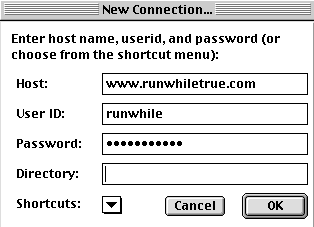
Uploading Your Site: Through Fetch
Fetch is for Macintosh.
You need to download the application to use it. It used to be free. Now it costs
$25.
Process:
1. You will need this information to upload your site (provided
to you by your host:
•ftp location
•account or user name
•password
2. Download and install Fetch.
3. Open the application.
4. Choose File>New Connection
5. Enter in your FTP location, User
Name, and Password.
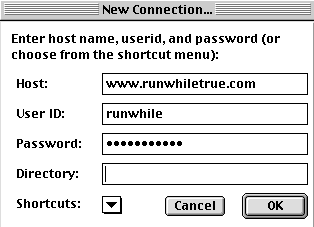
6. Click o.k.
7. You should get this window:
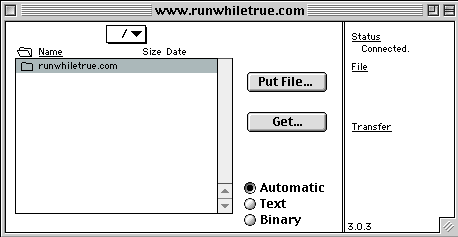
8. To Upload and Download drag files on from desktop or drag to desktop.
9. Make sure that you choose ASCI for Text like HTML files and Binary or Raw Data for images and Flash/Director/Quicktime/Audio files.
You can do things like make new directories, change directory and file names, and change CHMOD settings (permissions, often done for CGI) and all sorts of stuff with Fetch.