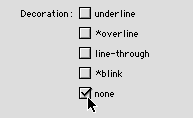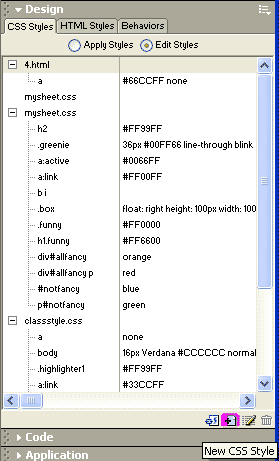
Redefining a Tag:
This will add to the existing tags properties some new properties.
1. Type some words on a page. Select them and make them bold.2. Click on the New Style
Button
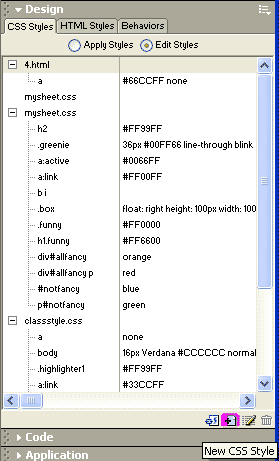
3. Make sure the Redefine
html Tag radio button is selected and select the bold tag in the Tag pull-down
menu.
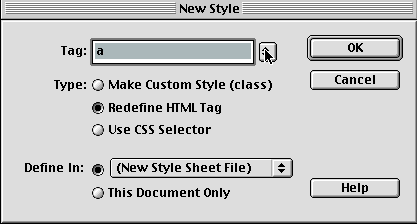
4. For the Define In: area, select the "This Document Only" radio button to put the style in the page for the current page.
5. Then Click o.k.
6. You should see the Type
Panel of the next dialog box. Select Style: italics and in the color box, type:
purple. Click o.k.
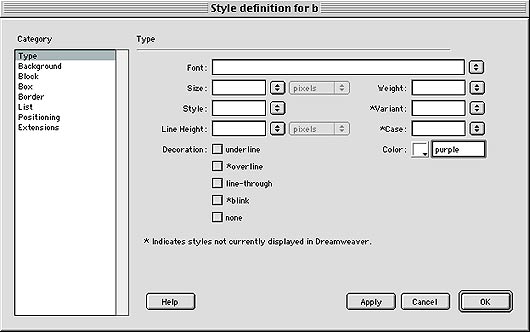
7. On your page select some text and make it bold and watch it change.
*note: Redefining tags is
very useful with the link tag, if you hate links that underline, you can redefine
the <a> tag and set text Decoration to: none.