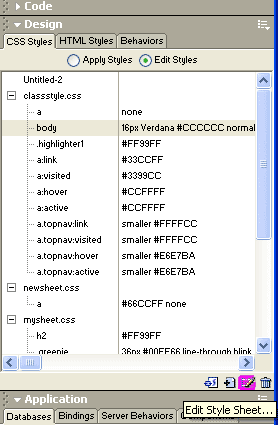
Contextual Selectors :
Sometimes you might want
to apply style to nested tags, such as a word surrounded by both bold and italics
tags.
ex.
b i {color:red}
The tags must be in the order that you type them and no commas between them.
<strong><em>red text</em></strong>
1. Open the Edit Style Sheet
Dialog box
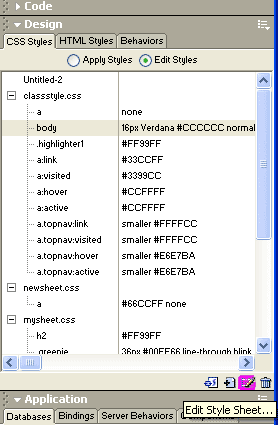
2. Click on the "New"
button.

3. In the New Style Dialog box select the"CSS Selector" radio button.
4. Type all tags only separated
by spaces in the Selector text box.
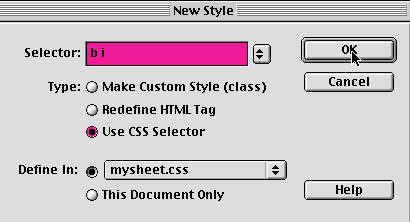
5. Click o.k. and create your style additions to the bold/italics combo.