
Sometimes you may want to open two windows with a link at once. Javascript can go this with the Go to URL behavior.
Going to a URL
1. In the behaviors panel, select the browser version you are planning to prepare
for.

2. In the document window, select the object you want add the behavior to. If it is the whole page, select the whole body tag, opening to closing, or click on the work <body> in the bottom of the document window.
*note: If you are using a link that doesn't need to go anywhere, put in a "#"
symbol in the URL box, or the word "Javascript:;"
ex.
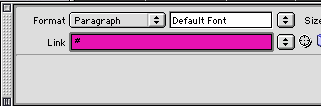
*note: If it is a link that you want to open two
pages with, put in a URL fo the link and make the target: _blank.
3. In the Behaviors Panel select the Go To URL action.
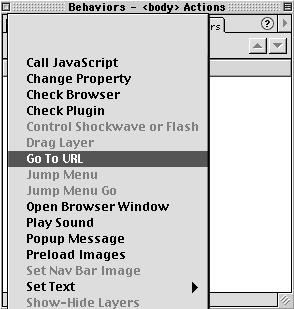
4. In the dialog box that follows, enter a URL and click o.k. If you are changing out frames, they will be available to choose from in this dialog box.
5. In the Behaviors Panel select an event from the pull down (ex. onMouseDown)