
If you use content that requires a specific plug-in, such as Flash or Quicktime or Shockwave, you can check for the plug-in with Javascript. You can serve up different content depending on what plug-ins the user has or doesn't have.
How do I check for plug-ins?
1. In the behaviors panel, select a browser version 3 and above.

2. In the document window, select the whole body tag, opening to closing, or
click on the work <body> in the bottom of the document window. You can
also check for a plugin from a link (an <a> tag) in case you are going
to a page with content that requires a plug-in.
3. In the Behaviors Panel select the Check Plugin action.
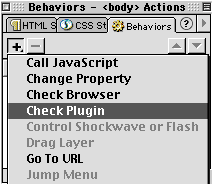
4. In the dialog box that follows, select a plugin
from the pull-down menu. Type in a URL for the "yes",
I have the plugin page and type a URL in for the "no",
I do not have the plugin page. Make sure to check the "Go
to first URL if detection is not possible box. This insures that if a
browser is unable to use the Javascript detection, the user may see your content.
Click o.k.
*note: If you can't find the plugin you are looking for in the pulldown, look
in the Netscape Plug-ins Page.
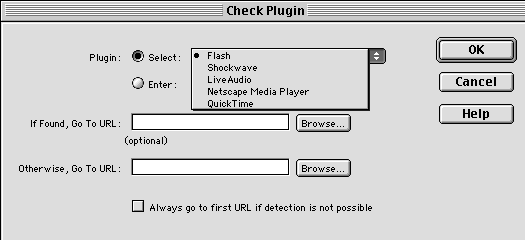
5. In the Behaviors Panel select an event from the pull down (ex. onLoad or onClick).