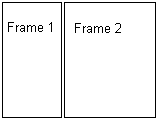
Frames
in Rows:
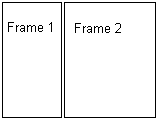 |
•Here is a
two column frameset:
<FRAMESET COLS="a,b">
<FRAME name="name" SRC="file.html">
<FRAME name="name" SRC="file.html">
<FRAME name="name" SRC="file.html">
</FRAMESET>
•a,b relate
to the sizes of the rows in pixels, you can also do percentages or the "*"
sign to let the browser divide the remaining space up for you.
<FRAMESET COLS="20,2*,*"> (2* will
make that area 2/3 or the left over space.)
<FRAMESET COLS="10%,40%,%50">
•name all your frames differently with simple names. You will need
these names to change the content of these frames.
•The SRC or source attribute indicates which html file to use for
that frame.
note: this is an external html file.
•you will need to make individual html files for the different frames.
WARNING!!! Do not put the <body> tag in the
Frameset html file. The body tag will be in all the other html files.
<!DOCTYPE HTML PUBLIC "-//W3C//DTD HTML 4.01 Transitional//EN" "http://www.w3.org/TR/html4/loose.dtd">
<html>
<head>
<title>Pony Pony Pony</title>
<meta http-equiv="Content-Type" content="text/html; charset=iso-8859-1">
</head>
<FRAMESET COLS="50,*,50">
<FRAME name="left" SRC="logo2.html">
<FRAME name="middle" SRC="content.html">
<FRAME name="right" SRC="links2.html">
</FRAMESET>
</html>