-give it a name, now the name should be the same for all radio buttons in a set.
-give every radio button item a unique value in the "Checked Value" field.
-choose an initial state of checked or unchecked (checked will have it selected initially)
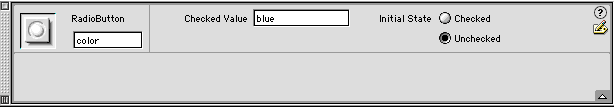
Radio buttons are supposed to look like buttons you push in. You make a selection from them.
To make a radio button: Dreamweaver
1. Put your cursor where you want it in the document window.
2. Select Insert>form object>Radio Button
from the main menu.
Or click on the form button in the object panel: form section:
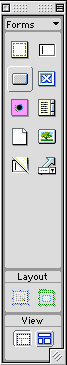
3. In the Properties panel:
-give it a name, now the name should be the same for all radio buttons in a
set.
-give every radio button item a unique value in the "Checked Value"
field.
-choose an initial state of checked or unchecked (checked will have it selected
initially)
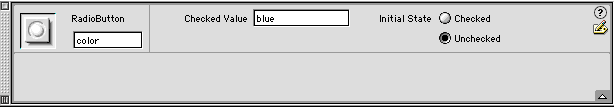
In HTML
Typing it in.
ex.
To get the example above,
put this into the <body> section of your html:
<form name="form2" method="post" action=""
enctype="multipart/form-data">
<p>pick a color: <br />
red:
<input type="radio" name="color" value="red">
blue:
<input type="radio" name="color" value="blue">
yellow:
<input type="radio" name="color" value="yellow">
</p>
<p>do you like red:<br>
yes:
<input type="radio" name="red" value="yes">
<br />
no:
<input type="radio" name="red" value="no">
</p>
</form>