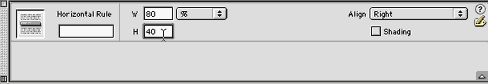Ruled Lines:
Horizontal rules are a simple way to divide up a page. You can adjust properties for them such as shadow, width, alignment, etc.
ex.
To insert:
1. Choose a spot to insert it.
2. Select Insert/HTML/Horizontal
Rule from the main menu
or the Horizontal Rule button in the Insert Panel under the HTML tab.
![]()
To alter:
1. Select the horizontal rule on the page.
2. In the Properties Inspector
you can set:
width: can be a percentage of browser or pixel number
height: how tall the rule is in pixels
align: left, center, or right alignment
shading: on or off