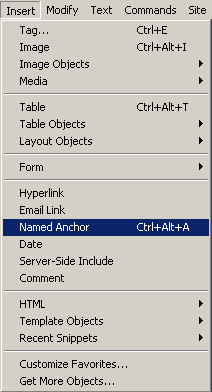
linking to an Anchor:
File with
Anchor:
1. Open the file that you want to put an anchor in.
2. Go to Insert/Invisible
Tags/Named Anchor in the main menu
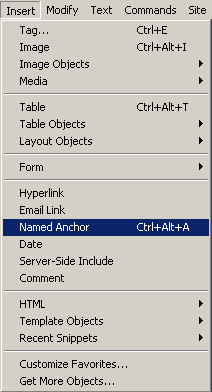
3. Type a name for the Anchor
in the Anchor text box.
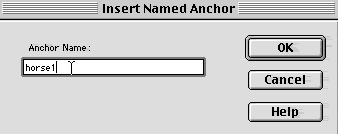
4. Click ok.
File that
you are linking from:
1. Select the text or image that you are using as your link.
2. In the Properties Inspector,
type the (#) sign in the link text box, followed by the anchor name used above.
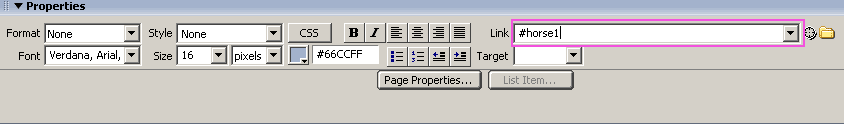
3. Click enter (or return).