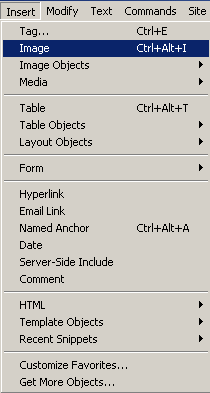
Placing:
1. Two ways are possible:
a. through the insert panel,
click on the image icon.
b. through Insert/Image in the
main menu
| Insert panel |
| Insert/Image |
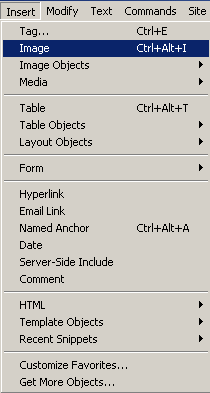 |
2. The Select Image Source
dialog box will appear:
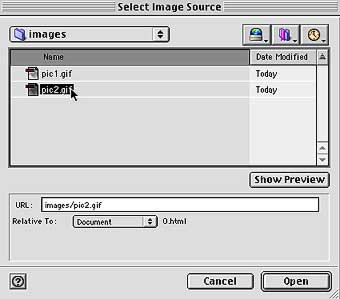
3. Either enter in a URL location to the file on your local drive or on the
web or browse through files on your computer to find the picture.
4. Click ok.
*note: You should keep all images in your site folder or in a folder in your site folder. It is a good idea to keep it all together as a package in case you need to move it to another server some day. Not a good idea to point to images on other sites because they might move around too. Keeping everything together is easiest.