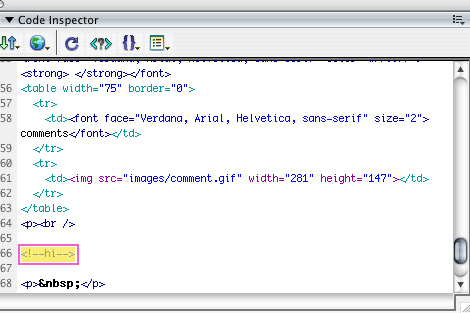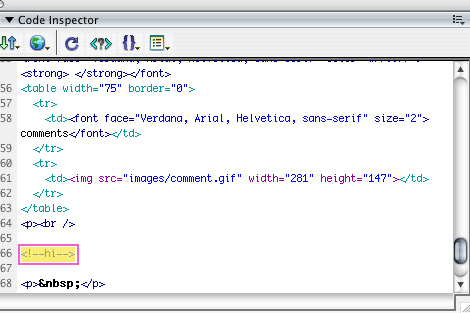<class
home> <dreamweaver part I> <back
next>
Working With html
Inserting
Comments
Comments are for inserting
your own notes into your html pages, no one will see these unless they look
in the code of your html.
- Select where you want
the comment in your html or on your page
- Select Insert>Comment from the main menu
- The comment box appears.
Type your comment inside.
- Click "OK"
- You should see one of
these on your page if you have Invisible Elements turned on.
View>Visual Aids>Invisible Elements
- You can see your comment
in the Code Inspector or in Code View or Split View
Comments look like this
in html
<!--Don't forget to blah blah blah-->
| comments |
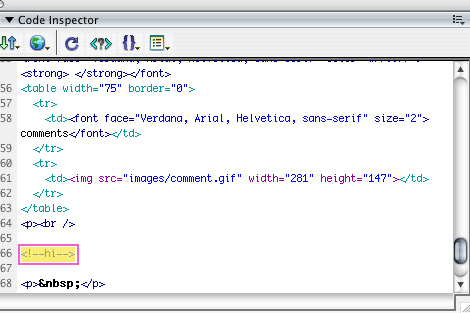 |